Enabling Automatic Updates
Enabling Automatic Updates
From the Main Menu, select Supervisor Menu (default Supervisor ID is 1234), then Network Settings. When choosing Connect to Quidel, the options for Automatic Updates will be displayed.
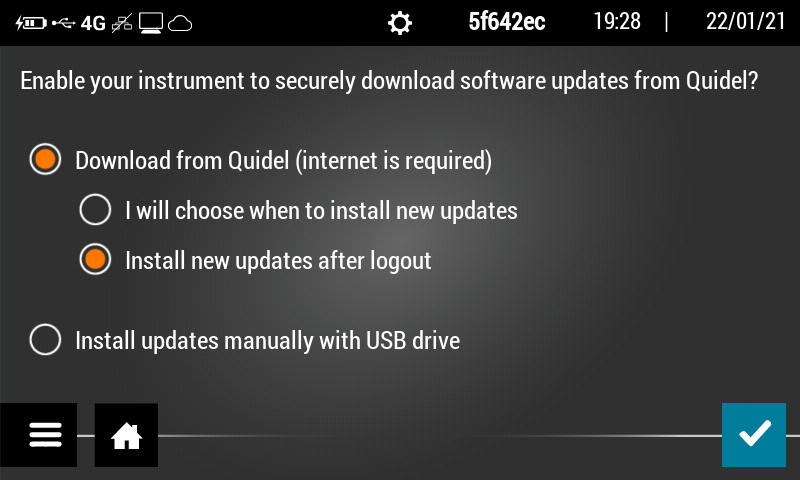
The “Download from Quidel” options enable Sofia 2 to automatically download software updates directly from the cloud via a Wired Ethernet or Wi-Fi connection. Based upon your selected settings, when a new update is available, the instrument can perform the update after your log out, or you can choose an appropriate timeframe when to install the update.
After selecting the preferred “Download from Quidel” option, press  . The Sofia 2 will prompt you to set up your network. For instructions on how to connect the Sofia 2 using Wi-Fi or wired ethernet please see Connecting to Quidel (Wi-Fi or Wired Ethernet)
. The Sofia 2 will prompt you to set up your network. For instructions on how to connect the Sofia 2 using Wi-Fi or wired ethernet please see Connecting to Quidel (Wi-Fi or Wired Ethernet)