Triage® Serial Connections
Serial Cable Connections
For interfacing from a Triage Meter to a standard 9-Pin Serial Port on a Personal Computer, or to a device that conforms to that standard connector, the 10 foot long Triage Meter Serial Cable is the best choice. Order Quidel Part 52039 from your Quidel Rep or Distributer.
Serial Server Device Connections
The are many serial server products available that will support Triage to network connections.
Quidel recommends and provides “Digi PortServer TS” products for Serial Server connections. These devices enable Triage communications over Ethernet networks. These products are available with 1, 2 or 4 Serial Port connections for Triage Instruments. By utilizing these devices, a single network connection coupled with a Digi PortServer TS can provide connections for 1 to 4 co-located Meters.
For configuration advice on how to setup serial server devices for use with Triage Meters, please contact Quidel Technical Support at 800.874.1517, option 2, then option 4 (in the U.S.). Or via technicalsupport@quidel.com
You may order the following Digi Port Server TS products through your Quidel Representative. These are “off-the-shelf” products so you may also purchase them from the technology vendor of your choice. Product detail can be found here
Digi PortServer TS models available from Quidel:
- Digi PortServer TS1 (1 serial ports) – Quidel Part # 52291 - UPC: 663072930004 - Mfg Part #:70002041
- Digi PortServer TS2 (2 serial ports) – Quidel Part # 52292 - UPC: 663072930028 - Mfg Part #:70002043
- Digi PortServer TS4 (4 serial ports) – Quidel Part # 52293 - UPC: 663072930042 - Mfg Part #:70002045
Quidel sells a custom serial cable designed for Triage Meter to Digi PortServer TS connections. The cable is 10 feet long. It has a modular RJ-45 connection for Digi plugin and a 9-pin connection for the Meter. This cable is not available from third parties. Order from your Quidel Representative or Distribution.
- Digi Modular Serial Cable - Quidel Part # 52216
Please note that cable 52216 for Digi PortServer TS connections to Triage Meter products is designed specifically for this application and is not tested or deemed suitable for any other device to Triage Meter connection.
The Lantronix UDS2100 is another tested and approved serial server choice for Triage Meter connections. This device has dual 9-pin Serial ports and will support two Meters at one Network connection. Use Quidel Serial Cable 52039 with this device. See: lantronix.com/products/uds2100/. Quidel does not resell this product but it is widely available from technology vendors.
USB to Serial Connections
Many computers today have dropped Serial Ports as an available connection. An alternative connection for personal computers is a USB to Serial adapter cable. These cables contain electronics that will convert the Triage Meter’s serial signaling to USB and enable connection to a PC on a virtual serial port. A recommended product for this kind of connection is: cablestogo.com/product/26887/5ft-usb-to-db9-male-serial-rs232-adapter-cable
Custom Cabling
For some applications it may be necessary or desirable to build custom cable connections. Quidel Technical Support may be able to provide advice if you have custom needs not covered here. See Triage Meter Pinouts and Signaling below for detail to build your own custom cables or connections.
Triage Meter Pinouts and Signaling
Data cabling to the Triage Meter has specific requirements due to a unique design. Improper cabling is the #1 cause of interface trouble calls to Quidel. Note that just because a cable has connecters that fit the Triage Meter and the destination connection, that doesn’t mean it is wired properly. “Null Modem” serial cables typically have female 9-pin connectors at both ends. Serial server devices often ship with Null Modem cables. These cables will not work even if you apply a Gender changer. They are appropriate for other uses, but not for Triage Meter connections.
The following is the serial port pin-out and signaling requirements for Triage
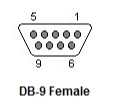
Triage Meter Connector: Pin #1 upper right. Pin #5 upper left etc.
Signaling - From the Meter perspective
- Pin 2 = Transmit Data Out - Connect to Receive Data
- Pin 3 = Receive Data In - Connect to Transmit Data
- Pin 5 = Signal Ground - Connect to Signal Ground
The Meter sends data on Pin 2, receives data on Pin 3 and shares “signal ground” on Pin 5. No other pins should be grounded or jumpered together. Unused pins must to be open and unconnected.
Serial Communications Settings
The following are the parameters for serial communication. Both sides of a serial connection must be set the same.
The only configurable setting on the Triage Meter is the data rate (baud rate). Default is 38400 or settable to 9600. Recommended is 38400 for direct cable connections and 9600 when using a Serial Server.
- Transmission baud rate: 38400 or 9600
- 1 start bit
- 8 data bits
- 1 stop bit
- No parity
- No flow control