"ASTM" Interface
Every Sofia has a standard interface included within the instrument.
Setup the ASTM LIS interface
Within all Sofia instruments, an ASTM interface is included. In the Sofias with firmware version greater than v2.1, the LIS Parameters are default set to ASTM and needs to be confirmed. This ASTM interface is configured by setting the LIS Parameters.
Set LIS Parameters
Based upon the recommendation of the LIS Coordinator or LIS Vendor:
-
Set the LIS Address to the IP address of the external System.
-
Set the Port Number that the external System is listening for Sofia to initiate a connection.
-
Set Auto Send to On for results to automatically transmit to the external System after each test completes.
-
Set Queue Results to On to allow results to be tagged for sending to the LIS. Every result performed After this setting is set to on is available to send to the LIS. Every result performed prior to turning this setting to On is not available to send to the LIS.
-
For Firmware v2.3 and higher, set the Standard to ASTM to only send results.
-
Select OK for the values to be saved and the menu to return to the Network Settings menu.
Below is a sample screen showing an example setup configuration.
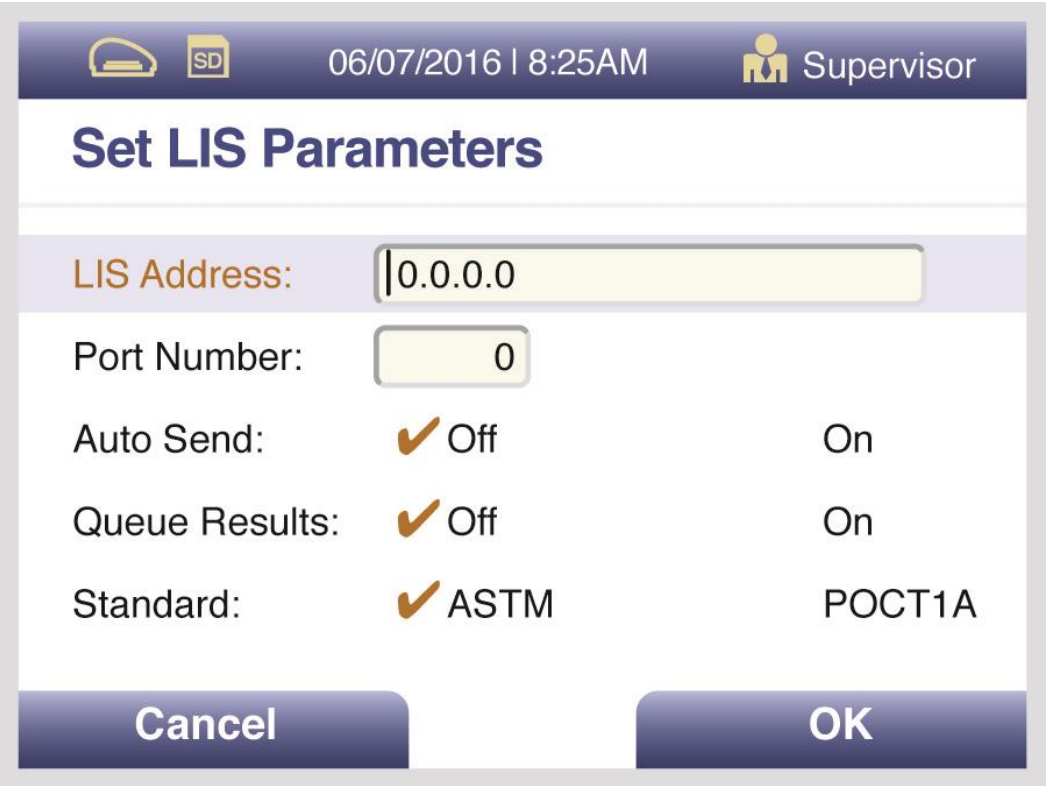
The Sofia ASTM interface sends results to the LIS using the protocol for uni-directional communication in the Sofia LIS specification listed under the Interface Specifications link.